



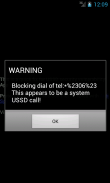
USSD/MMI Fix

Descrição do USSD/MMI Fix
This App will protect you against the remote execution of MMI and USSD codes (from browser links). A recently discovered vulnerability uses Samsung MMI codes and can wipe your device. Apart from that this exploit can be used on malicious web pages to block your SIM card. Since the data wipe is confirmed only for Samsung phones, the SIM blocking MMI command can be executed on many other phones (including HTCs).
Please follow the installation instructions below:
1. Check if your phone is vulnerable.Open your browser and navigate to: <a href="https://www.google.com/url?q=https://www.google.com/url?q%3Dhttp://goo.gl/sRHFC%26sa%3DD%26usg%3DAFQjCNGZB4Uckgm0xWdXl1fqB6bjU9wwRQ&sa=D&usg=AFQjCNEMkTU5jcVKUl_jXJg2wp0az38lCg" target="_blank">http://goo.gl/sRHFC</a> (or scan the barcode at the header of the page).
2. If your phone is vulnerable you will see your IMEI number displayed. (*#06# is not an IMEI number!).
This means that service MMI commands can be executed on your phone, when you visit a malicious web page. The MMI commands are service commands, and if you see the IMEI it doesn't mean that your phone is vulnerable to the Samsungs data wipe vulnerability. Still everyone can execute MMI commands on your phone asking you to open a remote web page URL.
3. If DON'T see the IMEI number, you are safe and you don't need this app :)
4. If you see a popup with your IMEI number, then install this app from Google Play (click on install button on the the left).
5. Once you install the app navigate again to: <a href="https://www.google.com/url?q=https://www.google.com/url?q%3Dhttp://goo.gl/sRHFC%26sa%3DD%26usg%3DAFQjCNGZB4Uckgm0xWdXl1fqB6bjU9wwRQ&sa=D&usg=AFQjCNEMkTU5jcVKUl_jXJg2wp0az38lCg" target="_blank">http://goo.gl/sRHFC</a> (or scan the barcode at the header of the page).
6. Your phone will ask you how to complete the action. Choose USSDFix and mark it as default for this action.
7. You will see a notification that your phone tries to open a page that contains a USSD call and will block it.
8. Your phone is safe now !
NOTE: The app uses a hidden launcher and will not appear in the list of the other apps on your phone desktop. If you want to remove the program, please navigate to Settings / Manage Applications and then remove "USSDfix" app.
</div> <div jsname="WJz9Hc" style="display:none">Este aplicativo irá protegê-lo contra a execução remota de códigos USSD e MMI (das ligações do navegador). A vulnerabilidade descoberta recentemente usa códigos Samsung MMI e pode limpar o seu dispositivo. Para além de que este exploit pode ser usado em páginas web maliciosas para bloquear o cartão SIM. Uma vez que os dados wipe só é confirmada para os telefones Samsung, o SIM bloqueando comando MMI pode ser executado em muitos outros telefones (incluindo HTCs).
Por favor, siga as instruções de instalação abaixo:
1 Verifique se o seu telefone está vulnerable.Open seu navegador e navegue até: <a href="https://www.google.com/url?q=http://goo.gl/sRHFC&sa=D&usg=AFQjCNGZB4Uckgm0xWdXl1fqB6bjU9wwRQ" target="_blank">http://goo.gl/sRHFC</a> (ou escanear o código de barras no cabeçalho da página).
2 Se o seu telefone é vulnerável você vai ver o seu número IMEI apresentado. (* # 06 # não é um número IMEI!).
Isto significa que o serviço de comandos MMI pode ser executado em seu telefone, quando você visita uma página web maliciosa. Os comandos do MMI são comandos de serviço, e se você ver o IMEI, isso não significa que o telefone está vulnerável aos dados Samsungs limpar vulnerabilidade. Ainda assim todos podem executar comandos do MMI no telefone pedindo para abrir um URL da página web remoto.
3 Se não vê o número IMEI, você está seguro e você não precisa deste app :)
4 Se você ver um pop-up com o seu número IMEI, em seguida, instalar este aplicativo do Google Play (Clique no botão instalar no lado esquerdo).
5 Depois de instalar o aplicativo novamente para navegar: <a href="https://www.google.com/url?q=http://goo.gl/sRHFC&sa=D&usg=AFQjCNGZB4Uckgm0xWdXl1fqB6bjU9wwRQ" target="_blank">http://goo.gl/sRHFC</a> (ou escanear o código de barras no cabeçalho da página).
6 O telefone irá pedir-lhe como completar a ação. Escolha USSDFix e marcá-lo como padrão para esta ação.
7 Você verá uma notificação de que o telefone tenta abrir uma página que contém uma chamada de USSD e irá bloqueá-lo.
8 O telefone é seguro agora!
NOTA: O aplicativo usa um lançador escondido e não aparece na lista dos outros aplicativos em seu desktop telefone. Se você deseja remover o programa, por favor, vá até Configurações / Gerenciar Aplicativos e, em seguida, remover app "USSDfix".</div> <div class="show-more-end">


























